Flipping through old sketch books, I came across an Iron Man sketch I’d done standing in a line somewhere. With that inspiration, and a desire to test out the recent build of CohLyder, I decided to run out some comic book art.
Pencils
After a stint of thumbnailing some ideas, I settled on a goofy one that had Iron Man somehow in an alien landscape, and more over landed in a lava pool. Being an X-Men kid myself, I haven’t read many Iron Man comics, so I don’t know if the character has ever found themselves in such a situation. Still, Iron Man, like Halo’s Master Chief, are a blast to draw.
I particularly liked the thumbnail layout I had decided on, so I went the extra step of doing a mechanical scale transfer. Normally I would enlarge the artwork with my projector, but having recently reviewed the exercise of grid transfers for watercolors, I knew this would be quite a bit faster. The art is on a Blue Line Pro board from 2mm B and HB leads. If you watch the timelapse video for this piece, you can see the thumbnail with reference lines to the side early on.
Inks
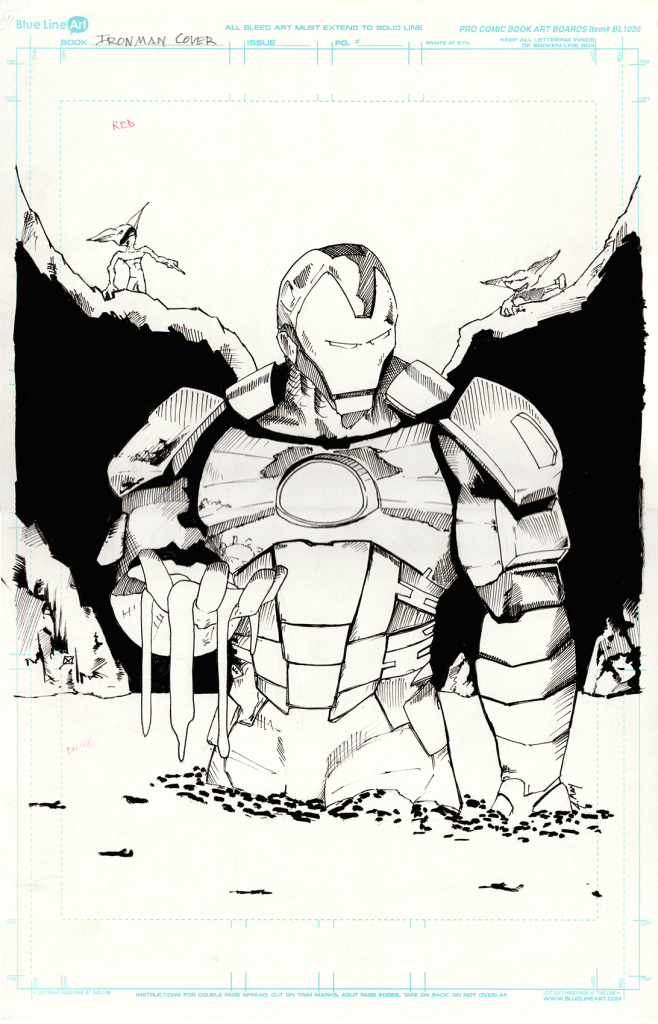
The ink on this is a combination of Pigma Micron and some Koh-i-noor ink with brush. In the timelapse video, you’ll see some gaps in the progress, and won’t see the inks to the finish. Unfortunately, I had some bugs with CohLyder that I hadn’t come across before. These caused me both to miss writing a number of frames, and overwrite others. I’ve squashed a few of those bugs, but there is still a fair amount of work to go before that system is where I want it to be. Timelapse of Inks and Colors
With the pencils and inks finished, I’m at about 2.5 hours in on this piece. I scan the art in two pieces, composite them together in Photoshop and do some initial color correction and clean up, and then I’m ready to start coloring the piece.
Coloring
While I generally prefer to work in Photoshop, given the scripts I’ve developed over the years, my brush library and Lazy Nezumi, if it’s a comic page or similar, I’ll take the work into Krita to flat the colors. This is a huge time savings, and has much better results than trying to color by hand.
I found Krita years ago after starting to write my own Matlab image processing routines to detect line art and symmetrically fill under the art. The old woodworking adage of “measure twice, cut once” might as well be re-written as “search twice, develop once” as I was happy to find people had already implementet a filter in Krita for exactly this.
Once I’ve flatted the piece, then I pick the base colors, work in Multiply for rendering structure, and then throw on a Linear Light layer for highlights. By the end, I want to get something in place for the goblins, and end up shifting the colors in them to reduce the really strong purple vs. orange scheme I started with in the piece. Finally, some FX for the chest piece and eyes, a token smush on the sky, and I call the piece done.
Drawing Iron Man is a blast because there is a lot of space to imagine whatever you want into the character and make the armor what you’d like. Hard edges are easy to throw down, compared to clothing and organics, and the character has a very strong visual vocabulary (thanks in no small part to the MCU). That said, the next time I return to the character I’m thinking of doing more with the armor than this rather conventional set, and aim to throw more into the rendering than that of a cover piece.
